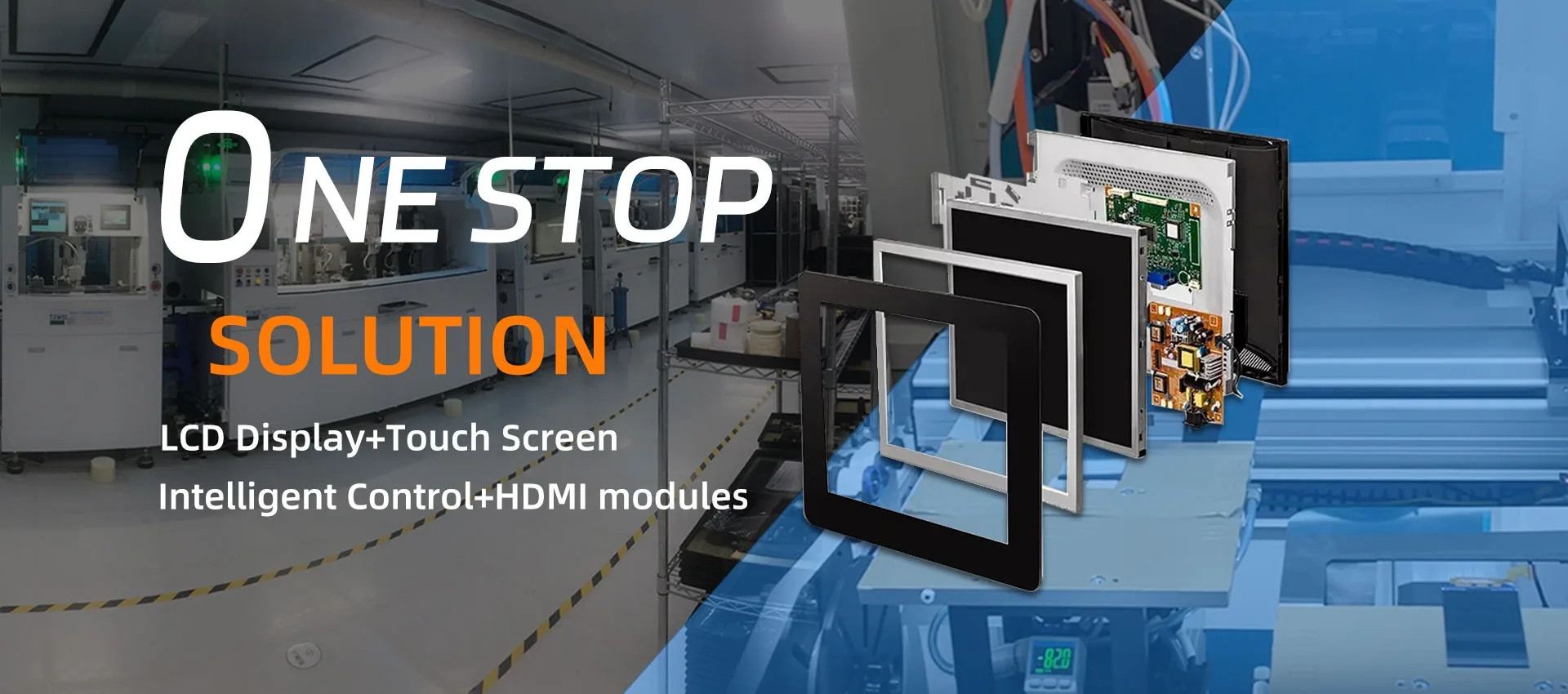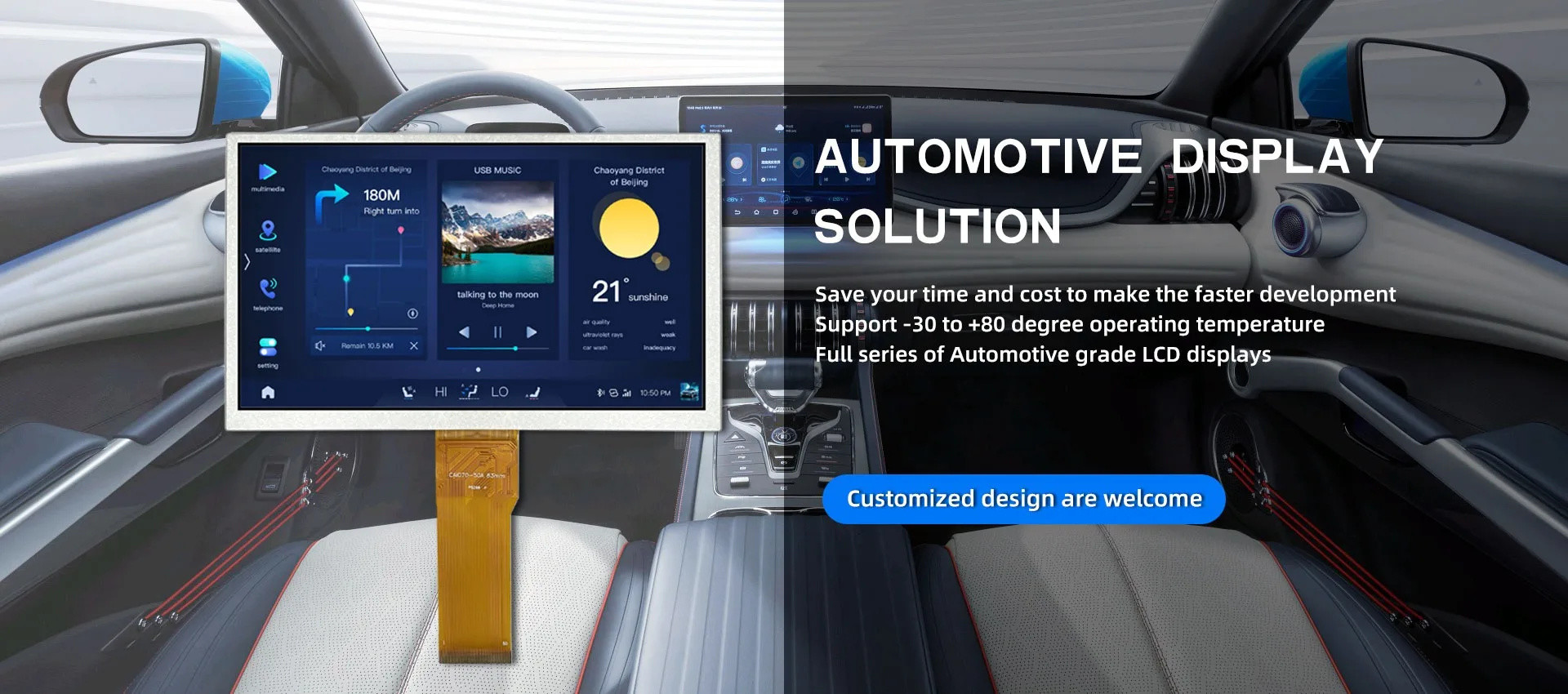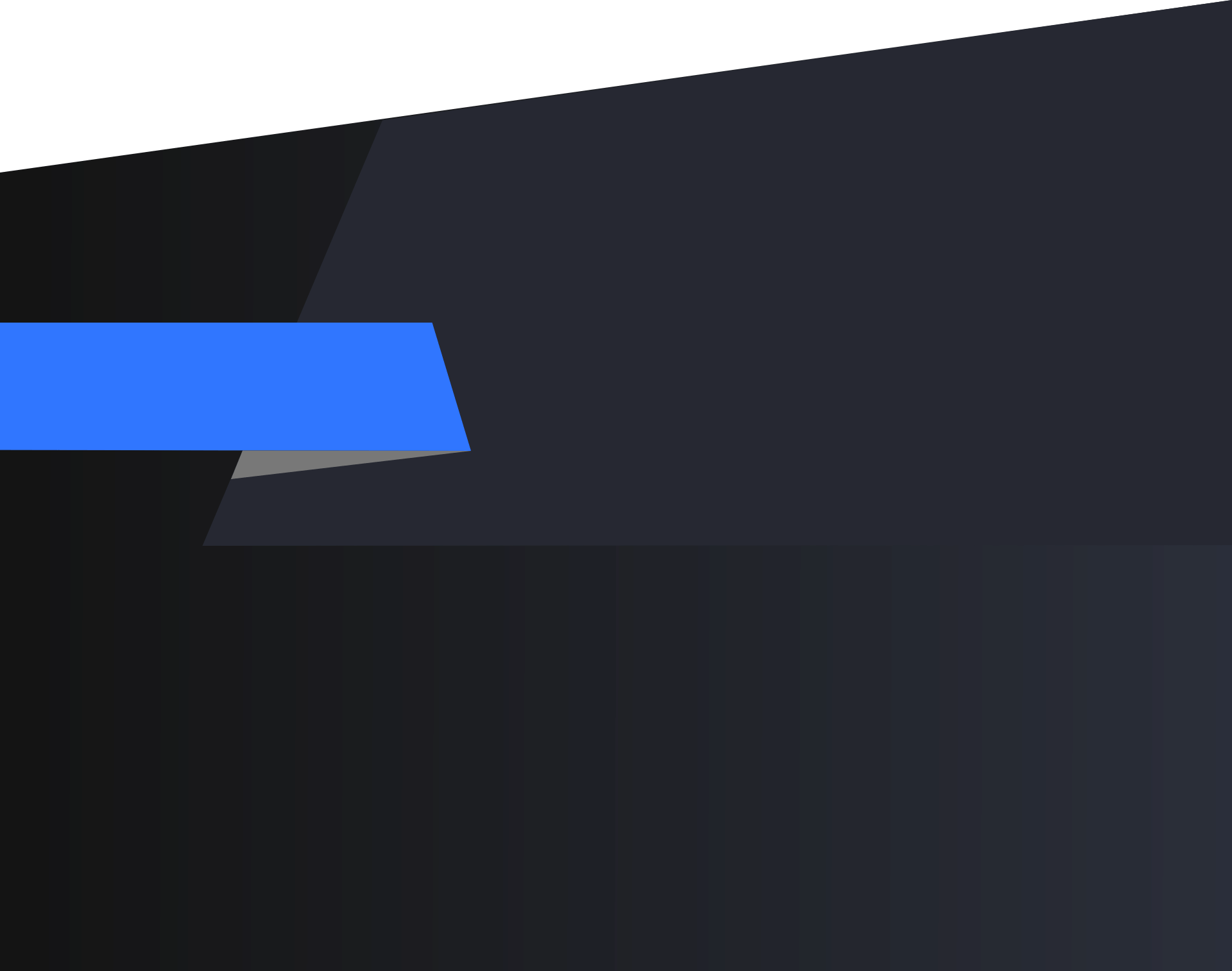LCD Module: Use and Maintenance of LCD Display Module
2025-09-18
1. The external leads of the LCM liquid crystal display module must not be connected incorrectly. When you want to debug the liquid crystal LCM, please pay attention to the correct wiring, especially the wiring of the positive and negative power supplies, which cannot be wrong. Otherwise, it may cause damage to the liquid crystal LCM components such as overcurrent, overvoltage, and chip burnout in the circuit;
2. When using the LCM LCD display module, the signal level can only be input after the positive power supply is stably connected and disconnected from the power supply. Do not apply voltage on the signal line when the power supply is not connected or the voltage of the connected power supply is unstable, as this may damage the IC and circuit in the LCM;
3. Due to the physical properties of liquid crystal materials, the contrast of liquid crystal will change correspondingly with temperature. Therefore, Shanghai Haopu Electronics' products all have negative power supply led out at the VOUT interface and provided to the system as contrast adjustment. You can create a temperature compensation circuit or simply arrange a potentiometer and return it to the V0 interface;
4. It should not be used outside the specified working temperature range or stored outside the storage limit temperature range. If the ambient temperature of LCM is lower than the crystallization temperature of liquid crystal material, the liquid crystal will crystallize. On the contrary, if the temperature is too high, the liquid crystal material will become an isotropic liquid, which destroys the molecular orientation. Both phenomena will cause LCM to lose its display function;
5. When the display screen is subjected to slight pressure, it will produce abnormal display. At this point, cut off the power, wait for a moment, and then turn it back on to restore normal operation;
6. When the surface of a liquid crystal display device or LCM liquid crystal display module is fogged up, do not use electricity to work, as this will cause electrode chemical reactions and result in wire breakage;
7. ICs in the form of COG or TAB are sensitive to light and may experience a decrease in their characteristics or even damage in strong light environments.
Maintenance and Storage of LCM LCD Display Module
Only isopropyl alcohol or ethyl alcohol can be used to clean LCM, other solvents (such as water) may damage LCM.
If stored for a long time (such as several years or more),
We recommend the following methods:
1. Put it into a polyethylene bag (preferably with anti-static coating) and seal the mouth;
2. Store between -10 ° C and+35 ° C;
3. Keep in a dark place and avoid strong light;
4. Never place any objects on the surface;
5. Strictly avoid storing under extreme temperature/humidity conditions
View More
LCD/LCM finished product inspection requirements and common defects
2025-09-18
Firstly, the inspection standards for LCD have not yet involved national standard parameters, and are all based on the LCD industry standards to meet the basic requirements of customers. There are more A+aerospace and military grade products with relatively high quality requirements and high costs.
There are more A industrial grade products, such as power systems, automotive instruments, electronic instruments, medical equipment, etc. There are many household items, such as air conditioning remote controllers, POS machines, washing machines, electric vehicles, and high requirements for cost control.
According to the quality requirements of different customers, the inspection standards will also vary accordingly. Environmental requirements: LCD finished product inspection requires the use of 2 40W fluorescent lamps, and inspectors should be 1 meter away from the lamps.
The ambient temperature should be controlled between 10-32 ℃, and the humidity should be controlled at 60 ± 15% RH. Inspection method: 1. During inspection, the naked eye should be 30cm away from the LCD product. The product should be displayed in its correct mode and driven conditions;
2. LCD screen full transparency products need to be checked for appearance under normal conditions after adding backlight;
3. LCM light guide plate products must undergo a visual inspection when illuminated;
4. All COG products must undergo telecommunication inspection after surface mounting. The testing frequency is 80HZ, and the voltage needs to be adjusted within the range of 0.6V based on Vop after pressing 5 on the tester;
5. TN products are inspected in scanning state: Leak, high current, and other telecommunications items are inspected in full display state;
Inspection level: A, B, and C appearing in the standard are the inspection levels of the product, with A being the strictest, B being the second level, and C being relatively loose. Please refer to the Technical Department's "Product Inspection Specification" for the product inspection levels applicable to different products. Common appearance defects include: black spots, white spots, dirt, scratches, internal scratches, pinholes, poor surface mount, external scratches, damage, glass residue, poor size, poor sealing, poor positioning, bubbles inside the box, poor border glue, rainbow (but within the area), poor background color, poor protective layer, poor PIN installation, poor screen printing, poor FPC, TCP, poor welding, and misalignment of resistance components. Common functional defects include: Leaks, Short, excessive current, poor response, viewing angle defects, multiple displays, incomplete displays, thick and thin characters, uneven display colors, display black spots, white spots (within the visible area), backlight failure, dead lights, etc.
The following are some of the standards for stains:
All raw materials for LCD modules have a lifespan limit, which is why there is a phenomenon of uneven prices for LCD screens in the market.
For example, the chip lifespan of a LCD module is 80000 hours, but it should be noted that this 80000 hours refers to the IC being produced within one year of its production date to ensure that it reaches its lifespan. Otherwise, its lifespan will be affected.
The above are the basic inspection standards for our LCD industry. In daily negotiations, it is important to communicate well between both parties to avoid inconvenience in our future work!!
LCD has a complete quality system, and each LCD screen undergoes strict 72 hour aging before leaving the factory. The company is equipped with a series of testing tools such as high and low temperature impact box, electrostatic tester, salt spray test box, drop tester, high-frequency vibration table, voltage impactor, etc., allowing you to use them with confidence!
View More
LED Display Screen vs. LCD Splicing Screen Competition: Who is the King of Screen Display
2025-09-18
With the expansion and penetration of LED display applications, the competition between LED electronic displays and LCD splicing screens is becoming increasingly fierce. Today, both can be applied in certain situations, so how should we choose? What are the differences and advantages between the two? The following information will provide you with detailed answers.
LED display screen, also known as electronic display screen, is composed of LED dot matrix and LED PC panel. It displays text, images, animations, videos, and content by turning on and off red, blue, white, and green LED lights. It adopts low-voltage scanning drive and has the characteristics of low power consumption, long service life, low cost, high brightness, few faults, large viewing angle, and long visible distance. It can display changing text, graphic images, numbers, and videos; Not only can it be used in indoor environments, but it can also be used in outdoor environments, with advantages that LCD screens, projectors, and TV walls cannot match. It is widely used in stations, docks, airports, hotels, banks, securities markets, construction markets, taxation, shopping malls, hospitals, finance, industry and commerce, postal and telecommunications, sports, advertising, factories and mines, transportation, education systems, auction houses, industrial enterprise management, and other public places.
The reason why LED displays have received widespread attention and developed rapidly is inseparable from their inherent advantages. It has high brightness, miniaturization, long lifespan, low operating voltage, low power consumption, stable performance, and shock resistance. LED display screens display vivid colors, strong stereoscopic effects, static like oil paintings, and dynamic like movies. The development prospects of LED are extremely broad, currently moving towards higher brightness, higher weather resistance, higher luminous density, higher luminous uniformity, reliability, and full-color direction.
LCD splicing screen is a splicing screen that uses LCD display units to splice together, and achieves a large screen display effect through splicing control software system. The common splicing methods currently include 5.3mm 55 inch ultra narrow edge LCD splicing, 6.7mm 46 inch ultra narrow edge LCD splicing screen, 47 inch LCD splicing, 60 inch LCD splicing wall, and 40 inch narrow edge LCD splicing system.
Compared to TV and PC LCD screens, LCD splicing screens have higher brightness. The brightness of TV or PC LCD screens is generally only 250-300cd/m2, while the brightness of DID LCD screens can reach over 700cd/m2. Due to the fact that each point on the LCD maintains its color and brightness after receiving a signal, unlike CRT which requires constantly refreshing pixel points. Therefore, LCD has uniform brightness, high image quality, and absolutely no flicker, making the picture more delicate when viewed up close.
So, compared to LCD splicing screens, who is the true king of screen displays? We will have a clear understanding from the following aspects.
The lifespan of LED is longer than that of LCD.
The refresh rate of LED is higher than that of LCD, and the response speed is faster.
In terms of energy consumption, LED is much lower than LCD, so using LED is more environmentally friendly.
In terms of brightness, LED has a purer color gamut and higher brightness compared to LCD, which can increase the viewing angle of the display screen.
Viewing distance: LCD is suitable for close range viewing, but currently the dot pitch of LED has reached 2mm, so close range viewing is not a problem.
The LED backlight screen uses LED lights and light-emitting diodes, while the LCD splicing screen uses cold cathode ray tubes. In terms of price, LCD is cheaper.
View More
What should be paid attention to when installing circular and bar shaped high-definition LCD display products after purchasing?
2025-09-18
Once you know how to choose a product, what should you pay attention to when installing it after purchasing?
1. Installation location: The first step for Party A is to determine the exact location for installing the seamless LCD splicing screen. Then, based on the on-site selection of splicing screens, provide suggestions to Party A.
2. Take on-site photos of the installation site for LCD splicing screens, and indicate the width and height of the installation walls, as well as whether anti-static flooring should be installed on the ground. If flooring is installed, the height of the anti-static flooring should be calculated.
3. Power supply: There should be a power socket at the installation location of the LCD splicing screen. For the use of LCD splicing screens, different power should be given according to the different LCD splicing screens, and thicker copper core wires should be used as much as possible for the power cord.
4. Maintenance channel: If a floor mounted LCD splicing screen is used, a maintenance channel must be left between the LCD splicing screen and the rear wall to facilitate screen heat dissipation, installation and debugging by technical personnel, and future screen maintenance. The recommended depth for maintaining the channel is between 600mm and 800mm, which can accommodate workers working inside the channel.
5. Wiring situation: We hope that all video cables can be extended to the maintenance channel behind the LCD splicing screen. At that time, the video matrix will be placed behind the large screen. Video cables must be connected to the video matrix. The first party shall determine the placement of the large screen control computer, and after determining the location and number of computers, each computer shall be wired with a VGA cable to the maintenance channel behind the large screen. Two Ethernet cables need to be laid between the control computer and the large screen in the maintenance channel for communication and control.
6. Heat dissipation issue: Each processor of the LCD splicing screen has an independent heat dissipation fan, and it is also hoped that at least one air conditioner can be installed in the room where the LCD splicing screen is installed, mainly to adjust the temperature when it is too high.
7. Installation and fixation: The base below the LCD splicing screen is supported by two steel pipes standing on the ground, and explosive screws are installed to fix it to the ground. Behind the screen, there will also be steel pipes fixed to the wall with explosive screws. After fixation, the entire screen is very sturdy.
8. Simple decoration: Considering that the width of the entire wall is generally greater than the overall width of the LCD splicing screen, if the overall effect is desired after the screen installation, Party A needs to carry out a second decoration at that time. At the same time, a maintenance door must be left for future maintenance and repair.
View More
What is the difference between OLED LCD screen and TFT LCD screen?
2025-09-18
OLED relies on its own light emission to display images, without the need for a backlight source and not affected by surrounding light. Its lifespan is generally around 5000 times. TFT is an active matrix liquid crystal that requires the brightness of the backlight source to display images and is affected by surrounding light. Its lifespan is generally around 20000 times.
OLED LCD screen
OLED organic light-emitting display screens are fundamentally different from traditional LCD display methods in that they do not require a backlight source. They use very thin organic material coatings and glass substrates, which emit light when current passes through them. Therefore, OLED LCD screens can be made lighter and thinner, with a larger viewing angle, and also more energy-efficient. However, it has a short lifespan and cannot make the screen larger. OLED is often used for foldable phone external screens.
TFT LCD screen
The abbreviation for TFT thin film transistor is currently the top-level material LCD screen, belonging to the active matrix type LCD screen. The back is equipped with special light tubes, which can "actively" control each independent pixel on the screen. This is commonly known as active matrix TFT, which has a relatively fast response time of about 80 milliseconds and a large viewing angle, usually reaching about 130 degrees. It is used in some high-end models. Due to the memory based arrangement of TFT LCD screens, they do not immediately return to their original state after the current disappears, effectively improving the ability to play dynamic images. The disadvantage is that it consumes a lot of electricity and the manufacturing cost is also relatively high.
OLED color screens are 30% more expensive than TFT color screens of the same size! The biggest difference between true color OLED screens and TFT screens is that OLED true color screens have a relatively high screen contrast and fuller color reproduction. In terms of backlighting and brightness, OLED true color screens are superior to TFT screens.
View More